
Adobe PageMaker Course Details
This course has been designed for Professionals, Students and Hobbyist as we cover the entire gamut of the tools for image processing 2D Modelling, 3D Modelling and Animation. This Course is useful as we start with the very basics of the Graphics Designing concepts and move on to advanced concepts so that the students is job ready by the time the course is over.
Adobe Pagemaker is software designed to publish different print publications, such as newspapers, magazines, pamphlets and others. Adobe Pagemaker CS is easier to use than Adobe InDesign, Quark Express and Microsoft Publisher, which makes it ideal for professionals outside of creative industries and services. Adobe's Pagemaker is a software application ideal for companies, SMEs or educational organizations that want to create quality newsletters, leaflets or other brochures. This application is suitable for businesses. The software contains a wide range of templates and graphics, design tools and other solutions for professional products.
Adobe PageMaker Course highlights
 Introduction to Desk Top Publishing
Introduction to Desk Top Publishing Introduction to Page Maker Advantages
Introduction to Page Maker Advantages Using the Mouse
Using the Mouse Components of the Page Maker Window
Components of the Page Maker Window

2. CREATING A NEW DOCUMENT
 Setting the Margins
Setting the Margins
 Setting the Page Size
Setting the Page Size Changing the page Orientation
Changing the page Orientation Setting Page Numbers
Setting Page Numbers
 Changing the Page Size view
Changing the Page Size view
- Creating New Document Windows
 Displaying the Rulers
Displaying the Rulers Changing the Rulers
Changing the Rulers Changing the page Orientation
Changing the page Orientation Using Rulers
Using Rulers
 Using Guidelines
Using Guidelines Positioning Guidelines
Positioning Guidelines Adding Guidelines to Master Pages
Adding Guidelines to Master Pages Aligning to Guidelines
Aligning to Guidelines Displaying Guidelines
Displaying Guidelines Locking Guidelines
Locking Guidelines
- Formatting Types
 Changing Font Families
Changing Font Families Changing Font Sizes
Changing Font Sizes Changing Typeface Style
Changing Typeface Style- Changing Character Specifications
 Changing Type leading
Changing Type leading Changing Character Widths
Changing Character Widths Changing Tracking
Changing Tracking Changing Type Options
Changing Type Options
- Saving Your Document
 Saving a new Document
Saving a new Document Saving an existing Document
Saving an existing Document Saving a Document as another document
Saving a Document as another document Reverting to a Previously Saved Version
Reverting to a Previously Saved Version
- Developing Paragraphs
 Typing Text
Typing Text Adding special Characters to Text
Adding special Characters to Text Aligning Text
Aligning Text
- Formatting paragraphs
 Changing Indents, Changing the space around Paragraphs
Changing Indents, Changing the space around Paragraphs Changing paragraph Alignment
Changing paragraph Alignment controlling How Paragraphs Break Between Pages and Columns
controlling How Paragraphs Break Between Pages and Columns Adding lines Above or Below Your Paragraphs.
Adding lines Above or Below Your Paragraphs.
 Converting Other Objects to Frames
Converting Other Objects to Frames
 Threading and Unthreading Text
Threading and Unthreading Text Threading additional Text, Threading Text to Different Page
Threading additional Text, Threading Text to Different Page Unthreading Text Blocks, Rethreading Text Blocks
Unthreading Text Blocks, Rethreading Text Blocks Making Text Blocks Disappear Without Deleting them
Making Text Blocks Disappear Without Deleting them Selecting and Dragging Text
Selecting and Dragging Text
 Editing Deleting Text, Cut, Copying, Pasting Text
Editing Deleting Text, Cut, Copying, Pasting Text Viewing the Contents of Clipboard
Viewing the Contents of Clipboard
 Using Undo and Revert
Using Undo and Revert- Inserting and Removing Pages
 Inserting and Removing Pages
Inserting and Removing Pages- Adjusting Spacing of Characters, Words, Lines
 Adjusting, Spacing and Leading
Adjusting, Spacing and Leading Setting and changing Tabs
Setting and changing Tabs
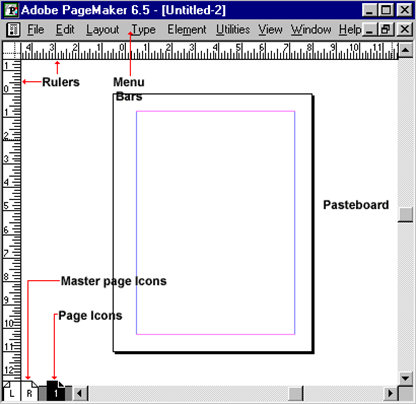
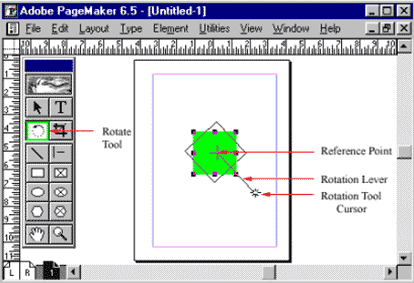
 Introduction to Auto Flow
Introduction to Auto Flow
 page maker Plug-Ins
page maker Plug-Ins Drop Cap
Drop Cap Change Case
Change Case Bullets and Numbering
Bullets and Numbering
5. ADDING DESIGN ELEMENTS- INTRODUCTION
 Adding Graphics to your Document
Adding Graphics to your Document
 Adding Lines
Adding Lines Changing Lines Specifications
Changing Lines Specifications Adding Shapes, changing Shape specifications
Adding Shapes, changing Shape specifications
 Changing Line and fill
Changing Line and fill Specifications together (Fill and Stroke)
Specifications together (Fill and Stroke) Changing Round Corners
Changing Round Corners Creating Drop-Shadow
Creating Drop-Shadow Boxes, Text wrap
Boxes, Text wrap
- Changing page maker Options
 Adjusting Margins, Setting and Adjusting Columns
Adjusting Margins, Setting and Adjusting Columns Setting Unequal Width Columns
Setting Unequal Width Columns Creating headers and Footers
Creating headers and Footers
 Creating Graphics in page maker
Creating Graphics in page maker Rotating Text
Rotating Text Skewing and Mirroring objects with Control Palette
Skewing and Mirroring objects with Control Palette
- Importing Graphics into page maker
 Placing, Sizing, aligning Graphics
Placing, Sizing, aligning Graphics Cropping Graphics.Introduction to Using layers
Cropping Graphics.Introduction to Using layers Moving and creating objects
Moving and creating objects Introduction to Printing- Selecting a Printer
Introduction to Printing- Selecting a Printer Printing your Document
Printing your Document
 Printing Document Dialog Box Options
Printing Document Dialog Box Options
6. DEVELOPING LONG DOCUMENTS
- Introduction – Using Story Editor
 Opening Story Editor
Opening Story Editor How the Story Editor names
How the Story Editor names Tories
Tories
 Switching Between Story Editor and Layout Editors
Switching Between Story Editor and Layout Editors
 Closing Story Editor and Placing the Story Editor
Closing Story Editor and Placing the Story Editor
 , Differences between Story Editor and layout Editors
, Differences between Story Editor and layout Editors
7. SPELLINGS
 Starting the speller
Starting the speller
 Correcting Misspelled Words
Correcting Misspelled Words Correcting Duplicate Words
Correcting Duplicate Words Adding Words to the different Dictionaries
Adding Words to the different Dictionaries
 Correcting Duplicate Words
Correcting Duplicate Words using find Feature, Using the change Feature,using page Maker Help
using find Feature, Using the change Feature,using page Maker Help

