 What Is VBA?
What Is VBA?
 VBA: An Event Driven Programming
VBA: An Event Driven Programming
 VBA: An Object Based Programming
VBA: An Object Based Programming
 Object Properties
Object Properties
 Object Methods
Object Methods
 What Can You Do with VBA?
What Can You Do with VBA?
 Advantages and Disadvantages of VBA
Advantages and Disadvantages of VBA
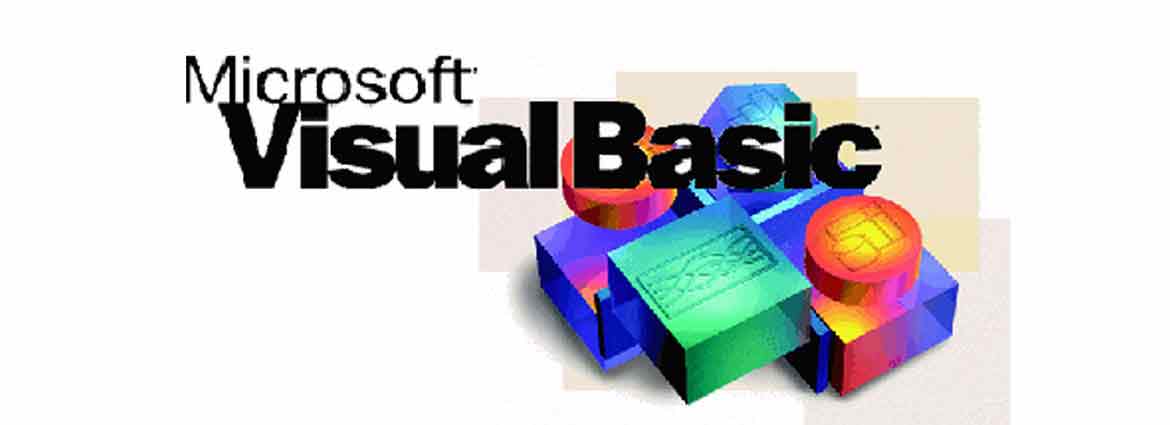
About Advanced Excel with VBA Course
By the end of this course participants should be able to: Navigating into The Visual Basic Editor, Features and uses of VBA IDE, Excel Application object
ADVACNED EXCEL WITH VBA COURSE HIGHLIGHTS
ADVANCED EXCEL WITH VBA COURSE OUTCOME

WHO WILL BENEFIT
ADVANCED EXCEL WITH VBA COURSE CURRICULUM
1. Introduction to VBA
2. VBA IDE
 Opening the Excel VBA IDE
Opening the Excel VBA IDE
 Menubar
Menubar
 Toolbar
Toolbar
 Project window
Project window
 Code window
Code window
 Immediate window
Immediate window
 Customizing the VBE
Customizing the VBE
 The Editor Tab
The Editor Tab
 Code Settings
Code Settings
 Window Settings
Window Settings
 The Editor Format Tab
The Editor Format Tab
 The General Tab
The General Tab
 Form Grid Settings
Form Grid Settings
 Error Trapping
Error Trapping
 Compile
Compile
 The Docking Tab
The Docking Tab
3. Getting Started With Macro
 Recording the Macro
Recording the Macro
 Examining the Macro
Examining the Macro
 Saving Workbooks That Contain Macros
Saving Workbooks That Contain Macros
 More about the Macros
More about the Macros
 The Personal Macro Workbook
The Personal Macro Workbook
 Types of Modules o Controls
Types of Modules o Controls

4. The Excel Object Model
 The Object Hierarchy
The Object Hierarchy
 Collections
Collections
 Referring to objects
Referring to objects
 Navigating Through the Hierarchy
Navigating Through the Hierarchy
 Object Properties and Methods
Object Properties and Methods
 Events
Events
5. VBA Language
 Comments
Comments
 Variable
Variable
 Constants
Constants
 Data Types
Data Types
 Procedures: Sub and Function
Procedures: Sub and Function
 Arguments
Arguments
 Procedures: Public or Private
Procedures: Public or Private
6. Control Flow Statements
 If....Then
If....Then
 If....Then....Else
If....Then....Else
 If....Then....ElseIf....Else
If....Then....ElseIf....Else
 Select Case
Select Case
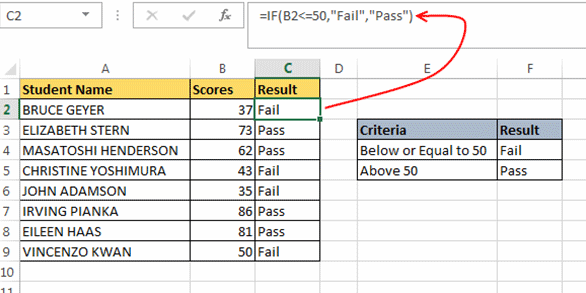
7. Loop Statements
 Do While....Loop
Do While....Loop
 DoLoop....While
DoLoop....While
 Do Until....Loop
Do Until....Loop
 DoLoop....Until
DoLoop....Until
 For....Next
For....Next
 For Each....Next
For Each....Next
 While....Wend
While....Wend
 The Exit Statement
The Exit Statement
8. Arrays
 Declaring Arrays
Declaring Arrays
 Specifying Limits
Specifying Limits
 Array function
Array function
 Two Dimensional Arrays
Two Dimensional Arrays
 Multi Dimensional Arrays
Multi Dimensional Arrays
 Dynamic Arrays
Dynamic Arrays
9. The Application Object
 Globals
Globals
 The Active Properties
The Active Properties

