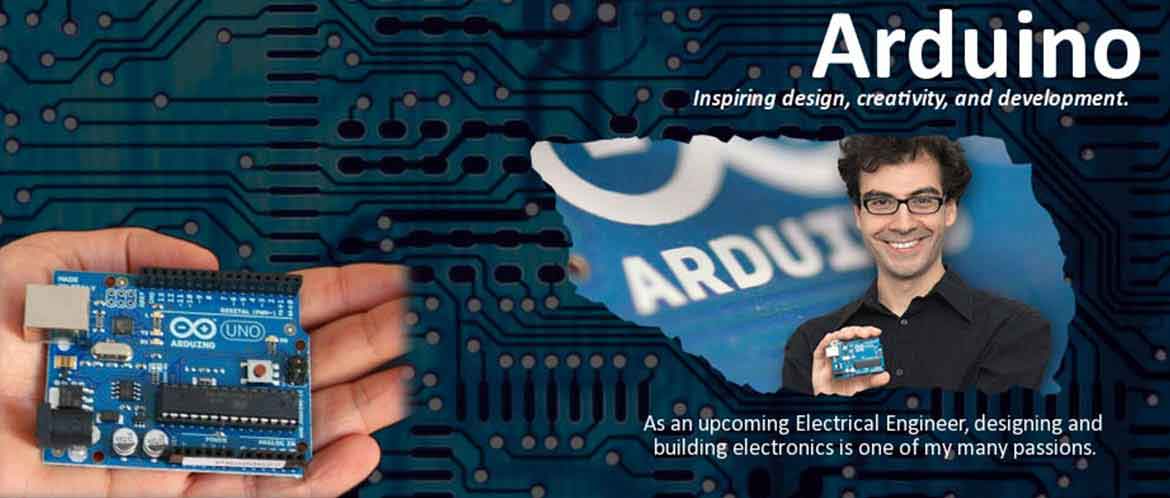
Arduino Training Course Details
Arduino is a low cost, and open source MCU platform that can create easily designed electronics and homemade projects ranging from simple models to robots and satellites. With an unlimited spectrum of input and output add-ons like sensors, indicators, displays, motors etc. this hardware is a boon for hobbyists and engineers to create devices that can interact with the real
Learn the language of Arduino programming and start writing your own sketches. This programming course of Arduino focuses on teaching the programming language of Arduino and consists of several different parts, each covering a different topic.
You'll have enough knowledge and confidence at the end of the course to start writing your own Arduino sketches. "Arduino is an open-source electronics platform based on hardware and software that is easy to use. Arduino boards can read inputs— light on a sensor, a finger on a button, or a Twitter message — and turn it into an output — activate a motor, turn on an LED, and publish something online. By sending a set of instructions to the microcontroller on the board, you can tell your board what to do. To do this, use the Arduino programming language (based on Wiring) and the Processing-based Arduino Software (IDE).
Arduino Training Course Highlights
Course Duration
30 working days
8 WeekendsLearners
50000
Delivery Mode
Class Room Training
Apply Online
Arduino/ MSP430 Training
| S.No | Topics | Duration | Theory / Practical |
|---|---|---|---|
| 1 | Introduction to electronics:
|
5 hours |
|
| 2 | Arduino / MSP430 Basics:
|
5 hours |
|
| 3 | All About sensors:
|
10 hours |
|
| 4 | Interfacing methods:
|
10 hours |
|
Extendable Package:
- Electronics circuit Analysis (Practical).
- Bluetooth interfacing.
- Keypad interfacing
- Dot Matrix Display Interfacing.
- Dot Matrix Display Interfacing.
- SPI interfacing.
Additional Interfacing / Requirements will arranged upon request on-demand like NRF2401, ESP8266, Ultrasonic, Flex Sensors, UI control via Android, Dashboard creation, MATLAB interfacing , Python/ Node.Js interfacing with Arduino / MSP430.

