
Advanced MATLAB Course Details
MATLAB is a high-performance language for technical computing. It integrates computation, visualization, and programming in an easy-to-use environment where problems and solutions are expressed in familiar mathematical notation.
MATLAB is a multi-paradigm numerical computing environment and a programming language of the fourth generation. MATLAB, a proprietary programming language developed by MathWorks, enables matrix manipulation, function and data plotting, algorithm implementation, user interface creation and interfacing with programs written in other languages, including C, C++, C #, Java, Fortran and Python.
While MATLAB is primarily intended for numerical computing, the symbolic engine is used by an optional toolbox, allowing access to symbolic computing capabilities. An additional package, Simulink, adds dynamic and embedded systems with graphical multi-domain simulation and model-based design.
MATLAB language is the most important language in calculation and scientific research. Anybody who wants to make accurate and optimal calculations should learn MATLAB so it is crucial for you to learn it. During this course you learn Advanced Features of MATLAB. You also learn how to use MATLAB to write Programs and advanced 2 and 3 Dimensional graphics.
You can write MATLAB programs at the end of this course and each Advanced Features added to it in this course. You can write your own programs and create your 2 and 3 dimensional graphics without any problem after learning Advanced features of the MATLAB programming language.
You will also learn advance features of complex numbers, graphics, and trigonometric functions such as real & complex number image, plot & plot3 functions, and trigonometric inverse functions. By learning them, you can easily and effectively make ad vanced calculations and solve your problems.
Advanced MATLAB Course Highlights
Course Duration
1 Month
8 Weekends
Learners
50000
Delivery Mode
Class Room Training
Apply Online
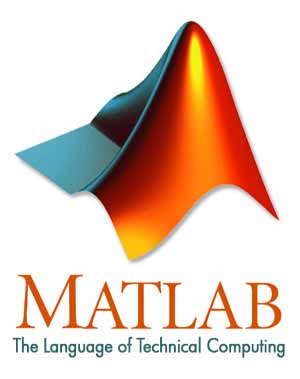
[A]. MATLAB Contents
| 1. Introduction to Matlab |
 Matlab Interactive Sessions Matlab Interactive Sessions |
 Menus and the toolbar Menus and the toolbar |
 Computing with Matlab Computing with Matlab |
 Script files and the Editor Debugger Script files and the Editor Debugger |
 Matlab Help System Matlab Help System |
 Programming in Matlab Programming in Matlab |
| 2.Arrays |
 Arrays Arrays
|
 Multidimensional Arrays Multidimensional Arrays |
 Element by Element Operations Element by Element Operations |
 Polynomial Operations Using Arrays Polynomial Operations Using Arrays
|
 Cell Arrays Cell Arrays |
 Structure Arrays Structure Arrays |
| 3. Functions & Files |
 Elementary Mathematical Functions Elementary Mathematical Functions |
 User Defined Functions User Defined Functions |
 Advanced Function Programming Advanced Function Programming |
 Working with Data Files Working with Data Files |
| 4.Programming Techniques |
 Program Design and Development Program Design and Development
|
 Relational Operators and Logical Variables Relational Operators and Logical Variables |
 Logical Operators and Functions Logical Operators and Functions |
 Conditional Statements Conditional Statements |
 Loops Loops |
 The Switch Structure The Switch Structure |
 Debugging MatLab Programs Debugging MatLab Programs |
| 5. Plotting |
 XY- plotting functions XY- plotting functions |
 Subplots and Overlay plots Subplots and Overlay plots |
 Special Plot types Special Plot types |
 Interactive plotting Interactive plotting |
 Function Discovery Function Discovery |
 Regression Regression |
 3-D plots 3-D plots |
| 6.Linear Algebraic Equations |
 Elementary Solution Methods Elementary Solution Methods |
 Matrix Methods for (LE) Matrix Methods for (LE) |
 Cramer’s Method Cramer’s Method |
 Undetermined Systems Undetermined Systems |
 Order Systems Order Systems |
| 7.Probability and Statistics |
 Interpolation Interpolation |
 Statistics, Histogram and probability Statistics, Histogram and probability |
 The Normal Distribution The Normal Distribution |
 . Random number Generation . Random number Generation |
 Interpolation Interpolation |
| 8.Symbolic Processing With Matlab |
 Symbolic Expressions and Algebra Symbolic Expressions and Algebra |
 Algebraic and Transcendental Equations Algebraic and Transcendental Equations |
 Calculus Calculus |
 Symbolic Linear Algebra Symbolic Linear Algebra |
| 9. Image Processing |
 Vector Graphics Vector Graphics |
 . Morphological Image Processing . Morphological Image Processing |
 Filtering Filtering |
| 10. Basic Design in Simulink |
| 11.Sample Programs in Simulink |
| 12.Image Processing Toolbox |
| 13.Control System Toolbox |
| 14.Interfacing hardware with Simulink |
MATLAB
- Objectives
- Understand the Matlab Desktop, Command window and the Graph Window
 Be able to do simple and complex calculation using Matlab
Be able to do simple and complex calculation using Matlab  Be able to carry out numerical computations and analyses
Be able to carry out numerical computations and analyses  Understand the mathematical concepts upon which numerical methods rely
Understand the mathematical concepts upon which numerical methods rely  Ensure you can competently use the Matlab programming environment
Ensure you can competently use the Matlab programming environment  Understand the tools that are essential in solving engineering problems
Understand the tools that are essential in solving engineering problems
- MATLAB has several advantages over other methods or languages
 Its basic data element is the matrix. A simple integer is considered an matrix of one row and one column. Several mathematical operations that work on arrays or matrices are built-in to the Matlab environment. For example, cross-products, dot-products, determinants, inverse matrices.
Its basic data element is the matrix. A simple integer is considered an matrix of one row and one column. Several mathematical operations that work on arrays or matrices are built-in to the Matlab environment. For example, cross-products, dot-products, determinants, inverse matrices. Vectorized operations. Adding two arrays together needs only one command, instead of a for or while loop.
Vectorized operations. Adding two arrays together needs only one command, instead of a for or while loop.
 The graphical output is optimized for interaction. You can plot your data very easily, and then change colors, sizes, scales, etc, by using the graphical interactive tools
The graphical output is optimized for interaction. You can plot your data very easily, and then change colors, sizes, scales, etc, by using the graphical interactive tools Matlab’s functionality can be greatly expanded by the addition of toolboxes. These are sets of specific functions that provided more specialized functionality. Ex: Excel link allows data to be written in a format recognized by Excel, Statistics Toolbox allows more specialized statistical manipulation of data (Anova, Basic Fits, etc)
Matlab’s functionality can be greatly expanded by the addition of toolboxes. These are sets of specific functions that provided more specialized functionality. Ex: Excel link allows data to be written in a format recognized by Excel, Statistics Toolbox allows more specialized statistical manipulation of data (Anova, Basic Fits, etc)
MATLAB Description
MATLAB is an interactive system whose basic data element is an array that does not require dimensioning. This allows you to solve many technical computing problems, especially those with matrix and vector formulations, in a fraction of the time it would take to write a program in a scalar noninteractive language such as C or Fortran. The name MATLAB stands for matrix laboratory. MATLAB was originally written to provide easy access to matrix software developed by the LINPACK and EISPACK projects, which together represent the state-of-the-art in software for matrix computation. MATLAB has evolved over a period of years with input from many users. In university environments, it is the standard instructional tool for introductory and advanced courses in mathematics, engineering, and science. In industry, MATLAB is the tool of choice for high-productivity research, development, and analysis. MATLAB features a family of application-specific solutions called toolboxes. Very important to most users of MATLAB, toolboxes allow you to learnand apply specialized technology. Toolboxes are comprehensive collections of MATLAB functions (M-files) that extend the MATLAB environment to solve particular classes of problems. Areas in which toolboxes are available include signal processing, control systems, neural networks, fuzzy logic, wavelets, simulation, and many others.
