
Adobe InDesign Course Details
Adobe InDesign class benefits a student to use InDesign to produce a variety of single-page and multi-page documents. Adobe InDesign is the industry-standard page layout program. A student will learn to set and format type, work with paragraph styles, import images from Illustrator and Photoshop, define and apply color, apply graphic effects, create PDFs, and package files for printing. Diginet Infosystems provides Indesign classes which is truly unique. Adobe InDesign is highly used because it provides excellent integration with other Adobe applications which is used in graphic design and page layout for print, screen and devices. Our Adobe Indesign program for desktop and electronic publishing, including operations typical in producing magazines, newspapers, catalogues, booklets, newsletters, brouchers, reports, fliers and other similar publications.
Adobe InDesign Course highlights
Work Area
 Arranging palettes
Arranging palettes
 Customizing workspace
Customizing workspace Palette menus
Palette menus Navigation and magnification
Navigation and magnification
 Layers
Layers Context menus
Context menus Selecting objects
Selecting objects Using help
Using help
Documents
 Starting new documents and page size
Starting new documents and page size
 Master pages
Master pages Footers
Footers Placeholder master
Placeholder master
 Applying master and overriding master
Applying master and overriding master Editing master pages
Editing master pages
Frames
 Modifying and resizing text frames
Modifying and resizing text frames
 Modifying and resizing graphic frames
Modifying and resizing graphic frames Wrapping graphics
Wrapping graphics Creating and duplicating frames
Creating and duplicating frames Rotating and aligning objects
Rotating and aligning objects
 Managing fonts
Managing fonts
 Creating and entering text
Creating and entering text Creating headline
Creating headline Flowing text
Flowing text Working with styles
Working with styles Aligning text
Aligning text
 Threading text
Threading text Changing number of columns
Changing number of columns
 Changing text alignment
Changing text alignment Character style
Character style Find and Replace and Spell check
Find and Replace and Spell check Text on a path
Text on a path
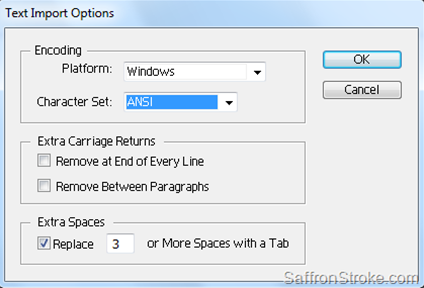
Typography
 Vertical spacing
Vertical spacing
 Baseline grid
Baseline grid Space above and below paragraph
Space above and below paragraph Font and type style
Font and type style
 Paragraph alignment
Paragraph alignment Special font features and drop cap
Special font features and drop cap Fill and stroke for text
Fill and stroke for text Kerning and tracking
Kerning and tracking Working with tabs
Working with tabs Rule for paragraph
Rule for paragraph
Working with color
 Adding color to swatch palette
Adding color to swatch palette
 Applying color to objects
Applying color to objects Dash stroke
Dash stroke Tint
Tint
 Spot color
Spot color Apply color to text
Apply color to text Apply color to object
Apply color to object Creating and applying gradient swatch
Creating and applying gradient swatch
Importing and linking graphics
 Adding graphics
Adding graphics
 Vector and bitmap graphics
Vector and bitmap graphics Managing links to imported graphics
Managing links to imported graphics Updating graphics
Updating graphics Clipping paths
Clipping paths Settings for display performance
Settings for display performance Library to manage objects
Library to manage objects

 Importing and formatting a table
Importing and formatting a table
 Formatting borders and alternating row colors
Formatting borders and alternating row colors Graphics within tables
Graphics within tables Formatting text in table
Formatting text in table Character style to table text
Character style to table text Adjust column size
Adjust column size
Vector graphics
 Document grids
Document grids
 Applying color to path
Applying color to path Pencil tool
Pencil tool Pen tool
Pen tool
 Drawing curve and straight segments
Drawing curve and straight segments
 Compound path
Compound path
 Slicing a path with scissor
Slicing a path with scissor Adding end shape to open path
Adding end shape to open path Creating texture effects
Creating texture effects
 Inline graphics
Inline graphics
Transparency
 Transparency setting
Transparency setting
 Opacity of objects
Opacity of objects Blending modes
Blending modes Feathering
Feathering
 Transparency settings for EPS images
Transparency settings for EPS images Drop shadow
Drop shadow
 Bookmarks
Bookmarks
 Hyperlinks
Hyperlinks Navigation buttons
Navigation buttons Adding a movie
Adding a movie Button with rollover and down states
Button with rollover and down states Adding an action to button
Adding an action to button Exporting to pdf
Exporting to pdf
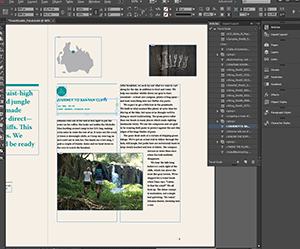
Book
 Defining a book
Defining a book
 Creating book file
Creating book file Order and pagination
Order and pagination Table of content
Table of content
 Maintaining consistency
Maintaining consistency Synchronizing book document
Synchronizing book document
 Updating table of content
Updating table of content Indexing the book
Indexing the book
Printing and preparation
 Preflight
Preflight
 Package
Package Separation preview
Separation preview Transparency preview
Transparency preview
 Transparency flattener preview
Transparency flattener preview Printing proof
Printing proof

