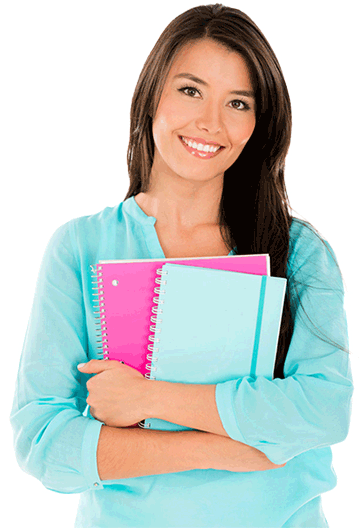Autodesk 3ds Max, formerly 3D Studio MAX, is a modeling, animation and rendering package developed by Autodesk Media and Entertainment. Achieve stunning results in less time with Autodesk 3ds Max software. Accelerate your creative workflow and increase your pipeline efficiency with enhanced animation and rendering tools. 3ds Max takes advantage of the latest technology advancements, such as 64-bit workstations, to help you work with ever-increasing amounts of data and more-complex scenes.
Diploma in 3D studio max Highlights
Course Duration
6 Months
(4 Months course and 2 months Project)Learners
50000
Delivery Mode
Online
Apply Online
WHO WILL BENEFIT
The 3D training programs are entirely production based to help participants gain the production skills required to enhance their marketability in the shortest amount of time possible.
COURSE CURRICULUM
Phase 1:3Ds Max (1 & 2)
- 1) How to Start 3ds max
- 2) Introduction to 3ds max
- 3) Viewing and navigating 3d space
- 4) Transforms-Moving, Rotating, and Scaling Objects
- 5) Creating geometry using standard primitives
 Box
Box Cone
Cone Sphere
Sphere Cylinder
Cylinder Tube
Tube Torus
Torus Pyramid
Pyramid Teapot
Teapot Plane
Plane- 6) House Exercise (using standard primitives)
- 7) Table exercise part-I (Using standard Primitives)
- 8) Table exercise part-II (Using standard Primitives
- 9) Creating geometry using extended primitives
 Hedra
Hedra Torus Knot
Torus Knot Chamfer Box
Chamfer Box ChamferCylinder
ChamferCylinder OilTank
OilTank Capsule
Capsule Spindle
Spindle L-Ext
L-Ext Gengon
Gengon C-Ext
C-Ext RingWave
RingWave Hose
Hose Prism
Prism- 10) Bed Exercise 1. Creating Geometry Using Extending Primitives
 Hedra
Hedra Torus Knot
Torus Knot Chamfer Box
Chamfer Box Chamfer Cylinder
Chamfer Cylinder OilTank
OilTank Capsule
Capsule Spindle
Spindle L-Ext
L-Ext Gengon
Gengon C-Ext
C-Ext RingWave
RingWave Hose
Hose Prism
Prism- 11) Understanding Viewport Control

Phase 1B
 12) Final Galaxy Viewlet
12) Final Galaxy Viewlet
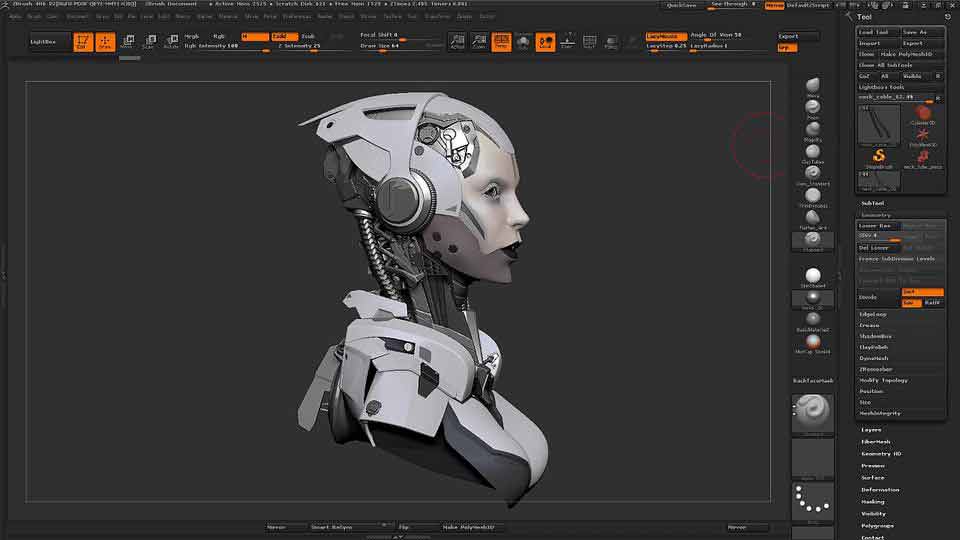
Phase III
- 13) Creating Geometry Using Splines
 Creating Line Using Spline
Creating Line Using Spline Creating Rectangle Using Spline
Creating Rectangle Using Spline Creating Circle Using Spline
Creating Circle Using Spline Creating Ellipse Using Spline
Creating Ellipse Using Spline Creating Arc Using Spline
Creating Arc Using Spline Creating NGon Using Spline
Creating NGon Using Spline Creating Star Using Spline
Creating Star Using Spline Creating Text Using Spline
Creating Text Using Spline Creating Helix Using Spline
Creating Helix Using Spline
- 14) Olympics Exercise
Phase 3B
- 15) EditablePoly
 Array
Array Extrude from spline
Extrude from spline Hinge from an edge
Hinge from an edge
- 16) Creating Models
 Chair1
Chair1 Chair 2
Chair 2 Sofa
Sofa Sofa with pillow
Sofa with pillow
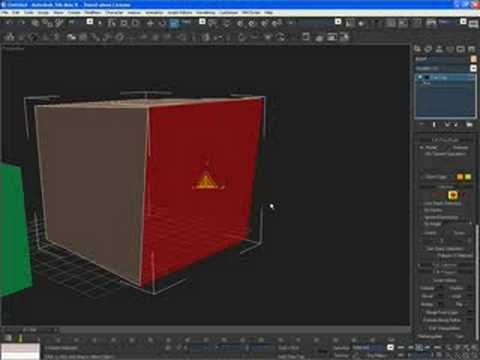
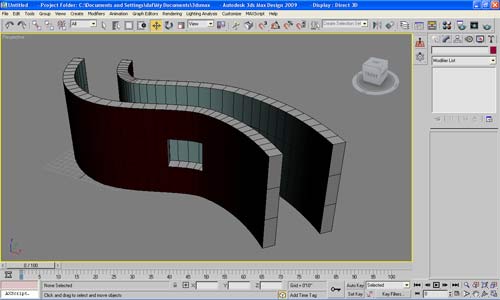
Phase 4_Online
- 17) Modifiers
 Bend
Bend Bevel
Bevel Cross- Section
Cross- Section Extrude
Extrude FFD
FFD Lathe
Lathe Lattice
Lattice Melt
Melt Mirror
Mirror Noise
Noise Optimize
Optimize Path Deform Binding
Path Deform Binding Push
Push Relax
Relax Ripple
Ripple Skew
Skew Slice & caps hole
Slice & caps hole Spherify
Spherify Squeeze
Squeeze Stretch
Stretch Caper
Caper Cessellate
Cessellate Twist
Twist Wave
Wave
Phase 5
- 18) How to animate an object
- 19) How to render an animation
- 20) Linking 3
Phase 6B
- 23) Camera
 Understanding Camera Parameters
Understanding Camera Parameters Understanding Difference of Camera
Understanding Difference of Camera Communication Skills
Communication Skills
Phase 5B
- 21) Key Concept of Omni Light
- 22) Photometric light parameters 1
Phase 8
- 24) Particles Rain
- 25) Snow
- 26) Blizard
- 27) P-Array
- 28) Super_Spray
- 29) pf_Source

Phase 7A
- 40) phase_IXX_Inew
Phase 7B
- 41) phase_IXX_IInew
Phase 7C
- 42) Phase_IXX_III.Viewlet
- 43) Lightning Viewlet
- 44) Material_1.Viewlet
- 45) Material_2.Viewlet
Phase 9
- 30) Reactor_Cloth.New
Phase 1B Checked
- 32) Metal Effect
 Solid Glass
Solid Glass- 33) Glass Effect
- 34) Water Effect
- 35) Max_Multisub_Materialnew
 Mirror Effect
Mirror Effect
- 36) Colgate_Tex
- 37) Advanced Effect
- 38) Bump_Cellular_Map
- 39) Final Galaxy Viewlet
Phase 10
- 31) Reactor_Soft_Bodynew