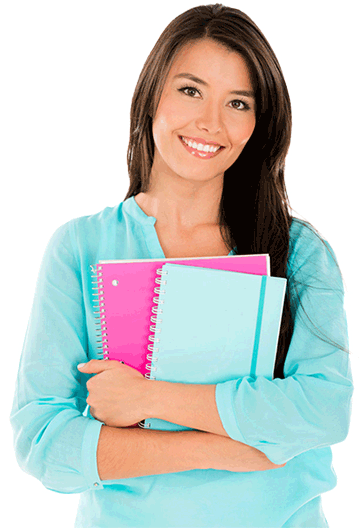Details of Red Hat Linux
The Red Hat Certified Engineer (RHCE) and Red Hat Certified Technician (RHCT) exams are performance-based evaluations of Red Hat Enterprise Linux system administration skills and knowledge. Candidates perform a number of routine system administration tasks and are evaluated on whether they have met specific objective criteria. Performance-based testing means that candidates must perform tasks similar to what they must perform on the job.
Red Hat Enterprise Linux is the leading open source platform for modern data centers, providing a stable, flexible basis for business change. Red Hat's broad portfolio of open source solutions are used in some of the world's most demanding data centers in industries including aviation, telecommunications, commercial banking, healthcare, and federal government. More than 90% of Fortune Global 500 companies are actually using Red Hat products and solutions.
Red Hat incorporates this experience of real-world production into training, certification and consulting services. Professionals are confident that Red Hat Training and Certification will improve and demonstrate their skills not only in Linux, but also in emerging technologies such as OpenStack, containers, and more.
The robust Linux curriculum of Red Hat is the basis for the development of Red Hat-related skills. This curriculum prepares you to adopt Linux by focusing on the key skills and tasks required to become a full-time Linux administrator and then extending to enterprise-wide administration of the Linux system.
Red Hat Linux Highlights
RHCE PAPER ONE
RH033 Red Hat Linux Essentials
A Tour of Red Hat Enterprise Linux
Note: Technical content subject to change without notice. Significant changes in course content will generally be available in posted outlines at least two months prior to being implemented in scheduled courses, to allow enrolled students adequate prep time. Reload this page regularly to insure up-to-date information.
| Unit 1 - Linux Ideas and History |
 An Introduction to Linux and Open Source: what are the central ideas behind the Linux phenomenon and where do they come from? An Introduction to Linux and Open Source: what are the central ideas behind the Linux phenomenon and where do they come from?
|
| Unit 2 - Linux Usage Basics |
 Logging into the system, changing users and editing text files Logging into the system, changing users and editing text files |
| Unit 3 - Running Commands and Getting Help |
 How to use built-in and online documentation to enhance your experience How to use built-in and online documentation to enhance your experience |
| Unit 4 - Browsing the Filesystem |
 Understanding the locations of important directories on a Red Hat Enterprise Linux system and navigating them from the command line and using the graphical Nautilus browser Understanding the locations of important directories on a Red Hat Enterprise Linux system and navigating them from the command line and using the graphical Nautilus browser |
| Unit 5 - Users, Groups and Permissions |
 Reading and setting permissions on files and directories Reading and setting permissions on files and directories |
| Unit 6 - Using the bash Shell |
 Basic tips and tricks to make Red Hat Enterprise Linux's default shell work for you. Topics include tab completion, history and an introduction to shell scripting. Basic tips and tricks to make Red Hat Enterprise Linux's default shell work for you. Topics include tab completion, history and an introduction to shell scripting.
|
| Unit 7 - Standard I/O and Pipes |
 The ins-and-outs of redirecting output between programs and files The ins-and-outs of redirecting output between programs and files |
| Unit 8 - Text Processing Tools |
 An introduction to some of the most useful text-processing utilities in Red Hat Enterprise Linux, including grep, cut, sed, sort, diff and patch An introduction to some of the most useful text-processing utilities in Red Hat Enterprise Linux, including grep, cut, sed, sort, diff and patch |
| Unit 9 - vim: An Advanced Text Editor |
 How to get the most out of the powerful and flexible vim text editor How to get the most out of the powerful and flexible vim text editor |
| Unit 10 - Investigating and Managing Processes |
 Listing, terminating and scheduling program executions on a Red Hat Enterprise Linux system Listing, terminating and scheduling program executions on a Red Hat Enterprise Linux system |
| Unit 11 - Basic System Configuration Tools |
 Using Red Hat Enterprise Linux's graphical and text-based configuration tools to manage networking, printing and date/time settings Using Red Hat Enterprise Linux's graphical and text-based configuration tools to manage networking, printing and date/time settings |
| Unit 12 - Finding and Processing Files |
 In-depth coverage of using the find command and related utilities to locate and act upon files based on arbitrary criteria In-depth coverage of using the find command and related utilities to locate and act upon files based on arbitrary criteria |
| Unit 13 - Network Clients |
 An overview of network tools available in Red Hat Enterprise linux, from web browsers to email clients and diagnostic utilities. An overview of network tools available in Red Hat Enterprise linux, from web browsers to email clients and diagnostic utilities.
|
| Unit 14 - Advanced Topics in Users, Groups and Permissions |
 A deeper discussion of how user and group identities are stored on a Red Hat Enterprise Linux system, as well as the introduction of advanced filesystem permissions like SetUID and SetGID. A deeper discussion of how user and group identities are stored on a Red Hat Enterprise Linux system, as well as the introduction of advanced filesystem permissions like SetUID and SetGID.
|
| Unit 15 - The Linux Filesystem In-Depth |
 The nuts-and-bolts of how Red Hat Enterprise Linux deals with filesystems. Topics include partitions, inodes, linking and archiving tools. The nuts-and-bolts of how Red Hat Enterprise Linux deals with filesystems. Topics include partitions, inodes, linking and archiving tools.
|
| Unit 16 - Essential System Administration Tools |
 An introduction to fundamental system administration topics such as installing Red Hat Enterprise Linux, managing software packages, and enhancing security with SELinux and the netfilter firewall An introduction to fundamental system administration topics such as installing Red Hat Enterprise Linux, managing software packages, and enhancing security with SELinux and the netfilter firewall |
| Unit 17 - So... What Now? |
 Exposure to further options for training and involvement in the larger open-source community Exposure to further options for training and involvement in the larger open-source community |
RHCE PAPER TWO
RH133 Red Hat Linux System Administration and RHCT Exam
It is highly recommended that all prospective RHCT participants review the exam study guide in preparation for the course and exam.
Note: Technical content subject to change without notice. Significant changes in course content will generally be available in posted outlines at least two months prior to being implemented in scheduled courses, to allow enrolled students adequate prep time. Reload this page regularly to insure up-to-date information
| Unit 1 - Administrative Access |
 Configure and access various consoles directly, remotely with ssh, and with virt-manager Configure and access various consoles directly, remotely with ssh, and with virt-manager |
 Configure privilege escalation with sudo. Configure privilege escalation with sudo.
|
| Unit 2 - Package Management |
 Manage software on system using yum, Red Hat Network, and rpm Manage software on system using yum, Red Hat Network, and rpm |
| Unit 3 - System Services and Security |
 Configure and manage system logging, time synchronization, printers, and task automation. Configure and manage system logging, time synchronization, printers, and task automation.
|
 Troubleshoot SELinux Troubleshoot SELinux |
| Unit 4 - System Initialization |
 Define boot process, recover system, and manage service startup Define boot process, recover system, and manage service startup |
| Unit 5 - Kernel Monitoring and Configuration |
 Explore kernel modules and variants, tune kernel parameters, manage devices, and monitor processes and resources. Explore kernel modules and variants, tune kernel parameters, manage devices, and monitor processes and resources.
|
| Unit 6 - Network Configuration |
 Configure dynamic and static network settings for IPv4 and filter packets Configure dynamic and static network settings for IPv4 and filter packets
|
| Unit 7 - Filesystem Administration |
 Unit 7 - Filesystem Administration Unit 7 - Filesystem Administration |
| Unit 8 - Additional Storage |
 Expand storage by adding new filesystems and swap space Expand storage by adding new filesystems and swap space |
| Unit 9 - User Administration |
 Create, modify and delete users, groups, and policy Create, modify and delete users, groups, and policy |
 Protect users and groups with quotas Protect users and groups with quotas |
| Unit 10 - Filesystems for Group Collaboration |
 Establish collaborative group directories Establish collaborative group directories |
 Protect users and groups with ACLs Protect users and groups with ACLs |
| Unit 11 - Centralized User Administration |
 Revisit user administration by connecting to network directory services like NIS and LDAP Revisit user administration by connecting to network directory services like NIS and LDAP |
| Unit 12 - Software RAID |
 Manage filesystems using Software RAID and recover an array Manage filesystems using Software RAID and recover an array |
| Unit 13 - Logical Volume Management |
 Manage filesystems using Logical Volume Management Manage filesystems using Logical Volume Management |
 Resize filesystems and protect them with LVM Snapshots Resize filesystems and protect them with LVM Snapshots |
| Unit 14 - Virtualization and Automated Installation |
 Perform automated installations of Red Hat Enterprise Linux Perform automated installations of Red Hat Enterprise Linux |
 Create para-virtualized user domains in Xen Create para-virtualized user domains in Xen |
| Unit 15 - Troubleshooting with Rescue Mode |
 Explore troubleshooting methodologies Explore troubleshooting methodologies |
 Utilize the rescue environment of anaconda Utilize the rescue environment of anaconda |
RHCE PAPER THREE
RH253 Red Hat Linux Networking and Security Administration
The following is an outline of the skills and knowledge represented in the training elements of the RH253 Red Hat Linux Networking and Security Administration Course.
Note: Technical content subject to change without notice. Significant changes in course content will generally be available in posted outlines at least two months prior to being implemented in scheduled courses, to allow enrolled students adequate prep time. Reload this page regularly to insure up-to-date information.
| Unit 1: System Performance and Security |
 Identify how concepts and well formed policy map to configuration and accountability in networking and security administration. Identify how concepts and well formed policy map to configuration and accountability in networking and security administration.
|
| Unit 2: System Service Access Controls |
 Implement secure access to system and network services using host-based access, SELinux, and system services management Implement secure access to system and network services using host-based access, SELinux, and system services management |
| Unit 3: Securing Data |
 Secure data using fundamental encryption protocols, Public Key Infrastructure, and Digital Certificates. Configure and utilize encrypted remote system administration tools Secure data using fundamental encryption protocols, Public Key Infrastructure, and Digital Certificates. Configure and utilize encrypted remote system administration tools
|
| Unit 4: Network Resource Access Controls |
 Secure access to systems and services using the NetFilter kernel-level firewall Secure access to systems and services using the NetFilter kernel-level firewall |
| Unit 5: Organizing Networked Systems |
 Understand and implement organized networked systems using the DNS and DHCP services. Understand and implement organized networked systems using the DNS and DHCP services.
|
| Unit 6: Network File Sharing Services |
 Configure, control and secure access to FTP, NFS, and SMB/CIFS (Samba). Configure, control and secure access to FTP, NFS, and SMB/CIFS (Samba).
|
| Unit 7: Web Services |
 Configure, implement and secure access to the Apache Web Server and Squid Proxy Cache. Configure, implement and secure access to the Apache Web Server and Squid Proxy Cache.
|
| Unit 8: Electronic Mail Services |
 Configure, implement and secure access to the Sendmail and Postfix SMTP servers. Configure, implement and secure access to the Sendmail and Postfix SMTP servers.
|
| Unit 9: Account Management |
 Understand account management using Name Switch Service and Pluggable Authentication Modules Understand account management using Name Switch Service and Pluggable Authentication Modules
|