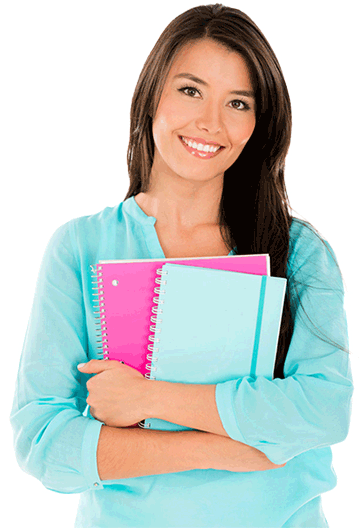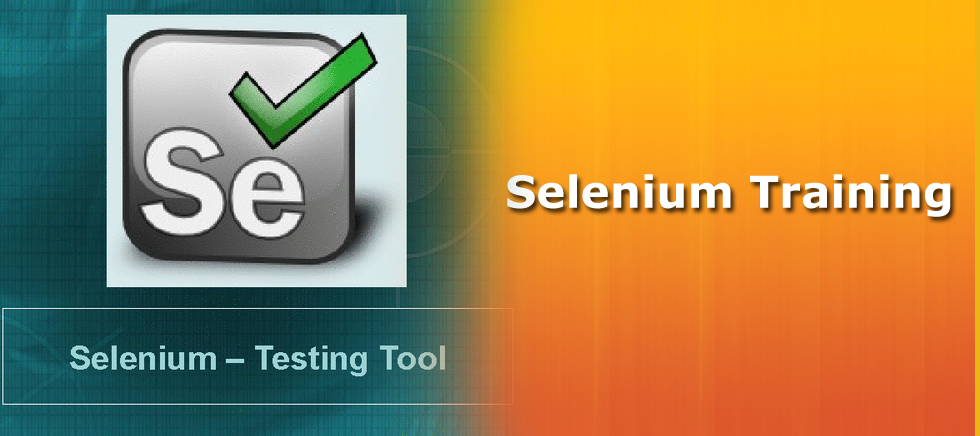
About Selenium Training and Testing
Selenium is a set of different software tools each with a different approach to supporting test automation. Most Selenium QA Engineers focus on the one or two tools that most meet the needs of their project, however learning all the tools will give you many different options for approaching different test automation problems. The entire suite of tools results in a rich set of testing functions specifically geared to the needs of testing of web applications of all types. These operations are highly flexible, allowing many options for locating UI elements and comparing expected test results against actual application behavior. One of Selenium’s key features is the support for executing one’s tests on multiple browser platforms.
Selenium Training and Testing Highlights
WHO WILL BENEFIT
COURSE CURRICULUM
Course Objective
| On Completion of Selenium –Java course the participants will be able to |
 Understand Oops /java concepts Understand Oops /java concepts |
 Understand Selenium IDE Understand Selenium IDE |
 Understand Selenium WebDriver tool in depth, it’s features & components Understand Selenium WebDriver tool in depth, it’s features & components |
 Building a new Test Framework by using Web Driver, Test NG and Maven Building a new Test Framework by using Web Driver, Test NG and Maven |
| Installations |
 eclipse eclipse |
 JDK software JDK software |
 Firefox , firebug and xpath viewer Firefox , firebug and xpath viewer |
 Set up TestNG, Maven and Selenium 2.25 for eclipse Set up TestNG, Maven and Selenium 2.25 for eclipse |
Syllabus
| Module 1: Selenium Introduction |
 Selenium Introduction Selenium Introduction |
 What is Selenium and Why Selenium What is Selenium and Why Selenium |
 Selenium Components Selenium Components |
 Introduction of selenium Components Introduction of selenium Components |
 Java in Selenium? Java in Selenium? |
| Module 2: OOPs concepts and Core java Introduction |
 OOPs concepts OOPs concepts |
 Setup Java environment – Download JDK and Setup eclipse Setup Java environment – Download JDK and Setup eclipse |
 Java programming concepts Java programming concepts |
 Class, Object ,variables, methods, Packages Class, Object ,variables, methods, Packages |
 Conditions and loops Conditions and loops |
 Access and non access modifiers Access and non access modifiers |
 Advanced Java Programming Advanced Java Programming |
 Interfaces, Inheritance Interfaces, Inheritance |
 Collections, Exceptions Collections, Exceptions |
| Module 3: Selenium IDE and RC Introduction |
 Installing Selenium IDE Installing Selenium IDE |
 Selenium Commands Selenium Commands |
 Actions,Asserts Actions,Asserts |
 Developing Test Cases & Test Suites With Selenium-IDE Developing Test Cases & Test Suites With Selenium-IDE |
 Introduction to Selenium RC Introduction to Selenium RC |
| Module 4: Selenium WebDriver Introduction |
 Selenium WebDriver Introduction Selenium WebDriver Introduction |
 WebDriver Vs RC WebDriver Vs RC |
 Download and Configure WebDriver with Eclipse Download and Configure WebDriver with Eclipse |
 Simple Testcase Simple Testcase
|
 UI elements ,Locators UI elements ,Locators |
 Identifying WebElement using id, name, link text, class, xpath, css Identifying WebElement using id, name, link text, class, xpath, css |
 Handling various WebElement using WebDriver Handling various WebElement using WebDriver |
 Handling Mouse movements and keyboard Events Handling Mouse movements and keyboard Events |
| Module 5: Testing Framework and Tools |
 Introduction of Testing framework Introduction of Testing framework |
 Types of frameworks Types of frameworks |
 Tools for developing Test Framework Tools for developing Test Framework |
 TestNG introduction and Configuration with eclipse TestNG introduction and Configuration with eclipse |
 TestNG Annotations and Data Providers TestNG Annotations and Data Providers |
 Creating Test Suit with TestNG Creating Test Suit with TestNG |
| Module 6: Develop Hybrid Framework |
 Developing Hybrid Framework for Web Application using WebDriver /TestNG and Maven Developing Hybrid Framework for Web Application using WebDriver /TestNG and Maven |
 Use external Data for Testing (Excel sheet ,Property file ) Use external Data for Testing (Excel sheet ,Property file ) |
 Reading and understanding reports Reading and understanding reports |
 Screenshots for failed Test case Screenshots for failed Test case |
| Resume Assistance and mock interview |